How To Be Pinterest Friendly?
Table of Contents
Post 1

Pinterest is still a new platform for me, every time I explore it I find new unexplored terrains. Before I started blogging I used Pinterest but only to save recipes or designs of clothes, embroideries, etc. but since March I’ve started using Pinterest as a platform to advertise my blog.
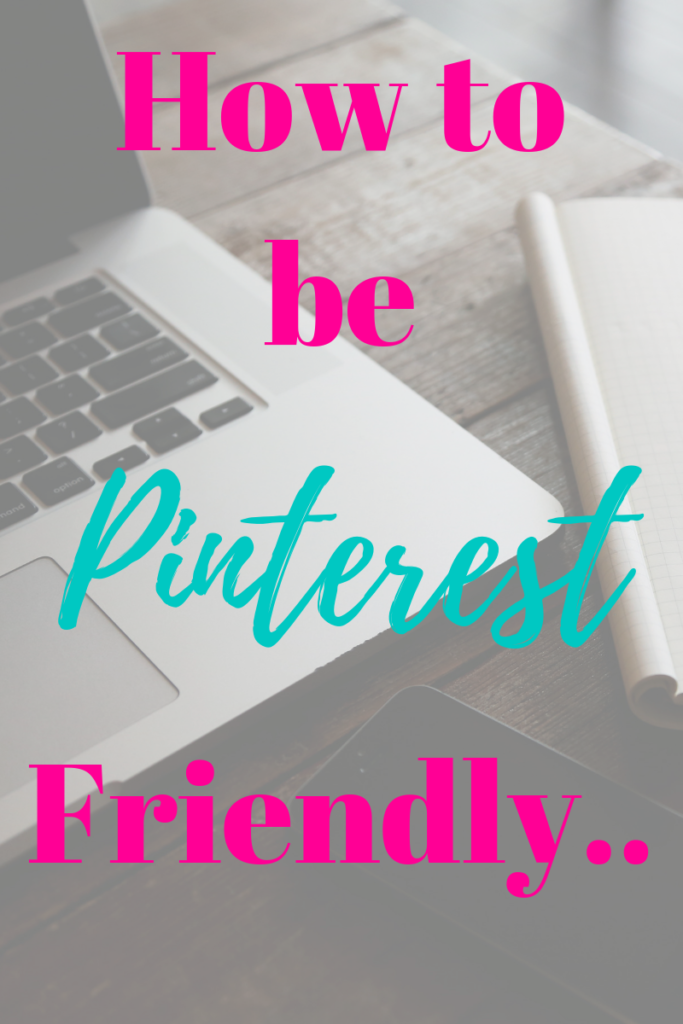
In this blog, I’ll share few basics of Pinterest for those who are new to it.
For starters let’s start with:
Opening an account:
Open an account in Pinterest or if you have an existing personal account which you’d like to continue then you should convert it to a Business account. Here’s how you’ll do it: CLICK HERE
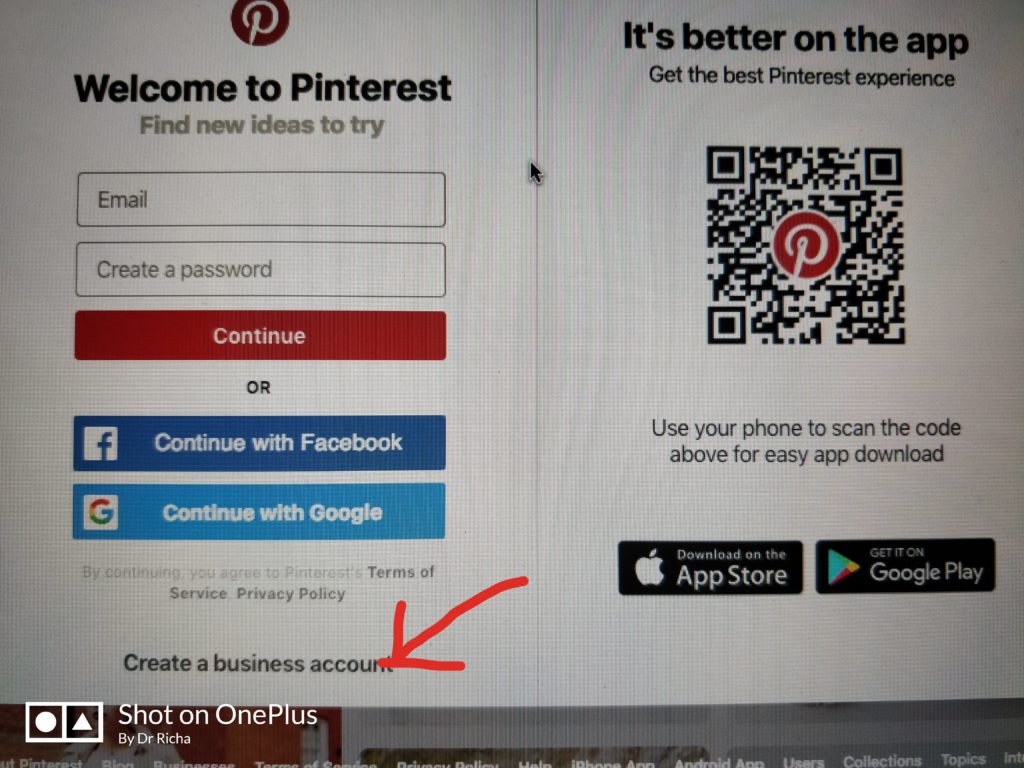
Benefits of Business account is:
- you could link it to your website to your account
- you could get payments through the account
- getting noticed for business is easy too
- stats are available on every pin or daily or from the blog
- reach is more
Integrating Pinterest to your Site:
Next step is to integrate Pinterest into your website. In your account, under settings, you’d find a button asking to claim website. Follow the link and it’ll walk you through the steps.
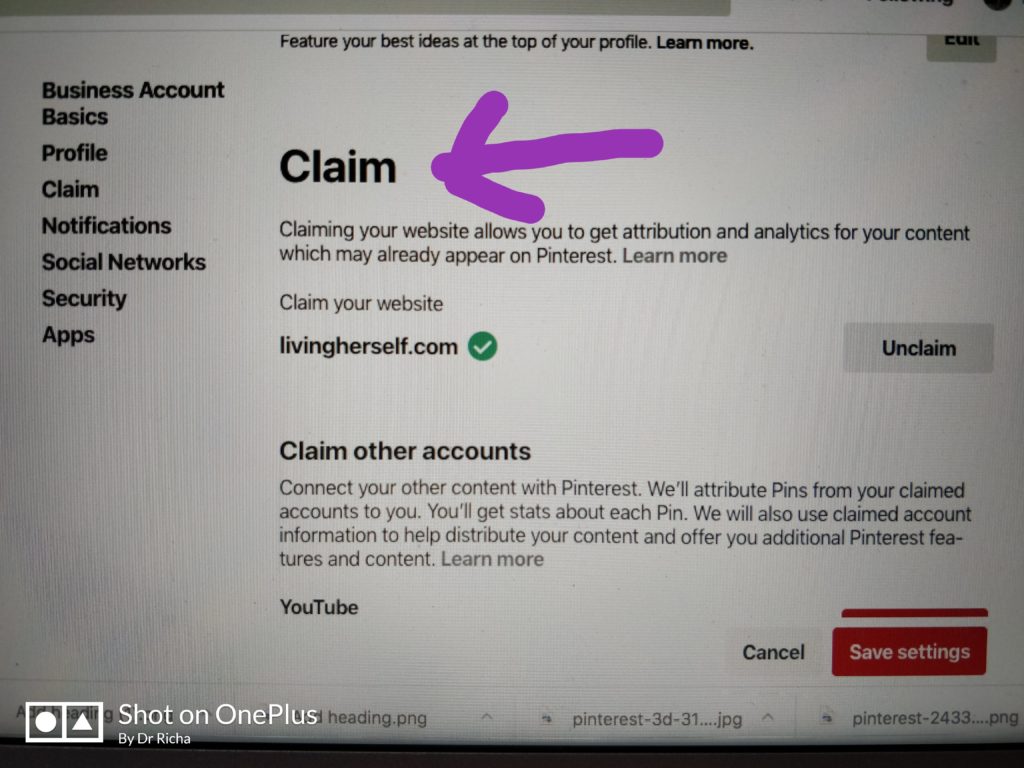
You could proceed to the next step to incorporate the Pin button on the website but that’s optional. Let’s wait for that and for now just link your website.
Pin Images:
You’ll find many blogs on pin friendly images I’ll just give you dimensions of pin images and details of pin images I’ll cover in my next blog
In Pinterest Vertical Images work, horizontal images are not very catching and they don’t grab attention too. Pinterest doesn’t allow horizontal images. So your blog “must” have at least one Pin friendly image.
Vertical Images: 600-800 X 1200-1400

Long Vertical: 600-800 X 1400-1800 else you could go till ∞.
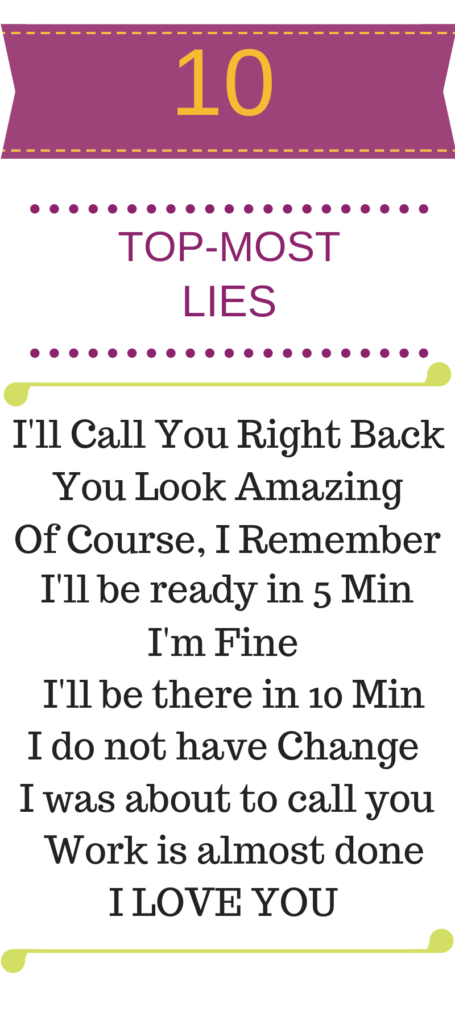
Too long pins are not good too so don’t exceed 1800 in dimensions otherwise there’s no limit to length.
Make Relevant Boards:
Making relevant boards is very important. You should make boards with your Site Name, then for other pins too and keep adding sections like Movie, Travel, Pregnancy, DIY.. etc. follow good Pinterest accounts and pin good pins to boards. Many pins which are good bring traffic to your Pinterest account and through that to your site.
Do Not Pin from share icon on the blog it usually gives horizontal image always pin the Vertical pin or Pin friendly Image from the blog post.
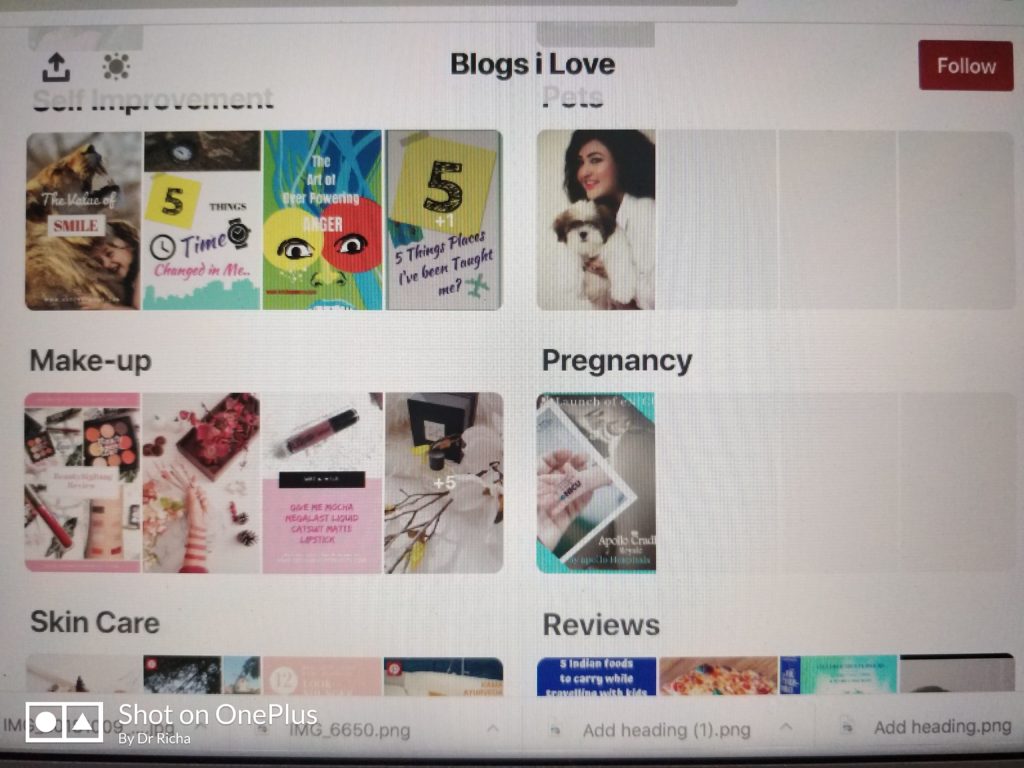
It Takes time but Pins 1-2 pins daily. That ways traffic would come may be slow initially but everyone has to walk before running Right!!!
So GET SET GO….
Happy Pinning

Thank you for this wonderful post. .I had been struggling for tips on creating a new Pinterest account..now I know how to proceed
This is really helpful. I’m trying to understand Pinterest from long time. Your post helped me. Amazing
I have been using Pintrest for quite a long time now. Its really useful and intresting to use
Wow this post is so important to me. Thanks for sharing this, will gonna follow all the steps which you have mentioned here.
This is a much needed tutorial buddy. Thank you so much for doing this post.
One of the most underrated and under used platforms. Really helpful. I got to know so many new things. Keep the good work going Richa.
#ContemplationOfaJoker #Jokerophilia
happy to help Manas
Such useful tips. Thanks for sharing them. I’m going to refer this for future!
This is very informative. Thanks for sharing this
this is so helpful. Thanks
Happy to help anytime. Thanks for going through the post
Very helpful … Thanks
Beautifully written post covering all aspects of the basics of Pinterest. I am sure many will like this. Thank you for being a #responsibleblogger.
Cheers!!
UK
This was an awesome post. I’ve had an account on Pinterest for a while but never got regular at using it since i got too confused. This has helped.
Pinterest is catching up in India. New users will find such tips helpful
Being new to pinterest this post is very helpful to me.. thanks for the post. Its very informative.
I’m slowly learning the Pinterest platform and falling in love with it. There’s so much you can do! And unlike other platforms, this is evergreen.
I totally agree and what i love in pinterest is it’s reach is vast
Thanks for sharing these tips. I started using Pinterest around 8 months back and it has helped me a lot in my journey. Rich pins and the right pinning strategy matters a lot.
Pinterest is new for me and learning a new thing each day.still many things to learn